Google Chrome Browser on Ubuntu – Fix some GPU problem
Running Google Chrome Browser on Ubuntu may have some problem with GPU-acceleration, especially when you are using a NVIDIA GPU.
Some problems I have so far:
- CheckerImaging: Disabled
- Native GpuMemoryBuffers: Software only. Hardware acceleration disabled
- Rasterization: Software only. Hardware acceleration disabled
How to know gpu status? type chrome://gpu on address bar
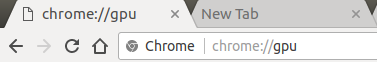
This is not major problem, but when watching Video or using full-screen application you may see screen tearing or slow render pages.
How to fix?
Some modify need add as parameter when launching Chrome. Check the file /etc/environment to find which folder include in PATH, investigate these folder to know which file execute by google-chrome command.
Example, on my OS (Ubuntu 16.04), execute file is: /opt/google/chrome/google-chrome
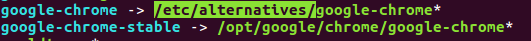
run google-chrome in terminal, is call /etc/alternatives/google-chrome, then this path point to file /opt/google/chrome/google-chrome
Fix No hardware accelerate at All
in about://flags, force enable Override software rendering
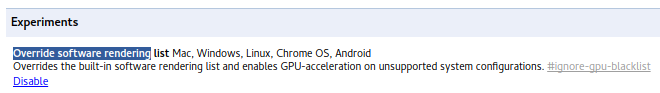
Fix CheckerImaging: Disabled
Edit file /opt/google/chrome/google-chrome: add --enable-features="CheckerImaging" as below:
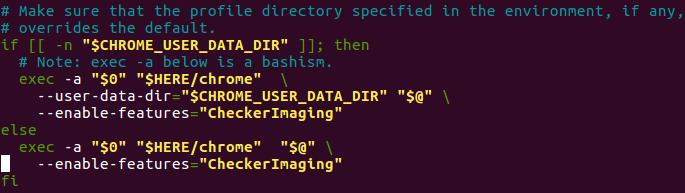
Fix Native GpuMemoryBuffers: Software only. Hardware acceleration disabled
Same as above, add flag: --enable-native-gpu-memory-buffers
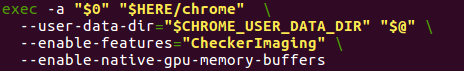
Make Chrome render faster (read here):
Open about://flags (or chrome://flags), find and enable flag Zero-copy rasterizer
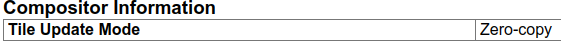
Restart Google Chrome, go to chrome://gpu, check in Compositor Information, make sure value Tile Update Mode = Zero-copy
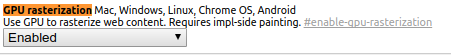
Fix Rasterization: Software only. Hardware acceleration disabled
Open about://flags (or chrome://flags), find and enable flag GPU rasterization
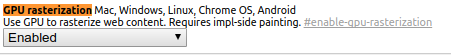
Restart Google Chrome, all done.
Here is the result I have:
before
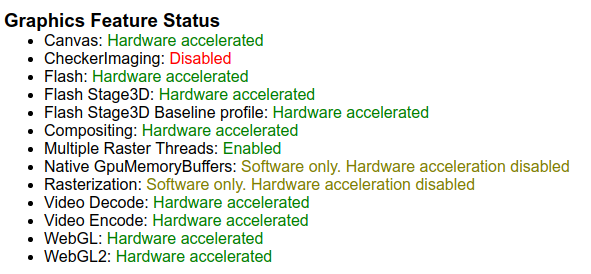
after
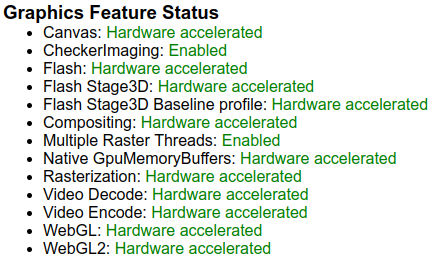
origin post at https://archive.camratus.com/2017/09/18/chrome-on-ubuntu-fix-some-gpu-problem/